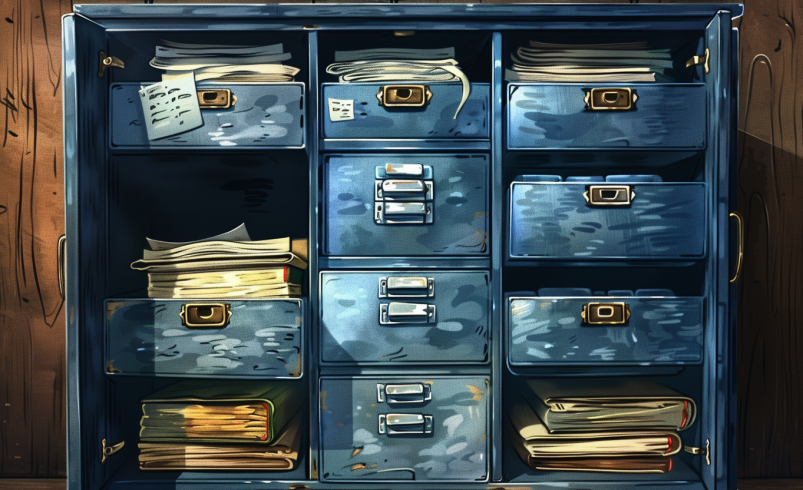Tips for Efficient File Sharing Within Teams 2024

Introduction
In the modern business world, internal team file sharing is a critical factor that directly impacts the efficiency of business processes. Ensuring that files are shared securely, quickly, and easily allows teams to be more productive and projects to progress faster. However, the challenges encountered during file sharing and the inadequacies of traditional methods can disrupt business processes. In this article, we will explore the advantages and disadvantages of traditional file sharing methods and then suggest a more efficient solution, Refile, to help you optimize internal team file sharing.
Traditional File Sharing Methods
1. Email File Sharing
Email has been one of the most common methods of file sharing for many years. It is a quick and easy solution, especially for small files. However, for large files and numerous files, email can be slow and inefficient. Additionally, inboxes can fill up, and there are security risks to consider.
2. Physical Storage Devices
Physical storage devices such as USB drives, external hard drives, and CDs/DVDs are traditional methods for file sharing. These methods can be useful for transporting large amounts of data. However, they carry risks such as loss, damage, and data security issues.
3. FTP Servers
FTP (File Transfer Protocol) servers are another commonly used traditional method for file sharing. FTP is effective for transferring large files and allows users to access files remotely. However, FTP setup and management can be complex and may have security vulnerabilities.
4. Intranet Sharing
File sharing via internal networks (intranet) is common, especially in large organizations. This method ensures secure sharing of files within the company network. However, it is challenging to share files with remote workers or external stakeholders as external access is not possible.
Disadvantages of Traditional Methods
- Slowness and Inefficiency: Traditional methods can be slow and inefficient, especially for large files and numerous files.
- Security Risks: Methods such as email and physical storage devices can be risky in terms of data security.
- Limited Access: FTP servers and intranet sharing restrict remote access.
- Management Difficulties: Some methods like FTP servers are complex to set up and manage.
Tips for Efficient File Sharing
1. Use Cloud-Based Solutions
Cloud-based file sharing solutions provide fast and secure access. Files can be accessed and shared from anywhere with an internet connection. Additionally, cloud solutions offer advantages such as automatic backup and version control. Popular cloud-based solutions include Google Drive, and Microsoft OneDrive.
2. Organize Folder Structures Well
Well-organized files and folders ensure that files are found quickly and easily. A well-structured folder organization enhances internal collaboration and efficiency.
3. Utilize Access Controls
Determining who can access files and at what level ensures data security. Access controls prevent unauthorized sharing of sensitive data.
4. Leverage Automation and Integrations
Automating file sharing processes and integrating with other business tools optimize workflows. For example, integration with project management tools allows files to be added directly to projects and tracked.
5. Provide User Training
Provide regular training to team members on effectively using file sharing tools. User training helps prevent errors and data loss.
Refile.io: The Ideal Solution for Efficient and Secure File Sharing
Refile.io enhances productivity and security in internal team file sharing with its modern solution. Here are the main advantages offered by Refile.io:
1. User-Friendly Interface
Refile.io simplifies file sharing with its user-friendly interface. Its simple and intuitive design allows team members to upload and share files quickly.
2. Secure Access and Encryption
Refile.io ensures that your files are shared securely. Advanced encryption techniques and access controls keep your data safe.
3. Fast and Reliable Transfers
Refile.io enables fast and reliable transfer of large files, ensuring that your business processes continue smoothly and efficiently.
4. Integration and Automation
Refile.io can be integrated with various business tools and allows you to automate file sharing processes. This optimizes your workflows and increases efficiency.
5. Flexible Storage Options
Refile.io offers flexible solutions tailored to your storage needs. Whether you are a small team or a large enterprise, Refile.io’s flexible storage plans cater to your requirements.
Conclusion
Internal team file sharing is a critical factor that directly impacts the efficiency of business processes. While traditional methods can be sufficient in some cases, they may struggle to keep up with the pace and requirements of the modern business world. Therefore, using cloud-based solutions and modern file sharing tools is essential to increase efficiency. Refile.io is an ideal choice in this field, offering secure, fast, and user-friendly solutions to optimize internal team file sharing. Try Refile.io to make your business processes more efficient and secure, and see the difference for yourself.
For more information on how Refile.io can enhance your file sharing processes, visit Refile