Backup Your Files: Traditional & Secure Alternatives
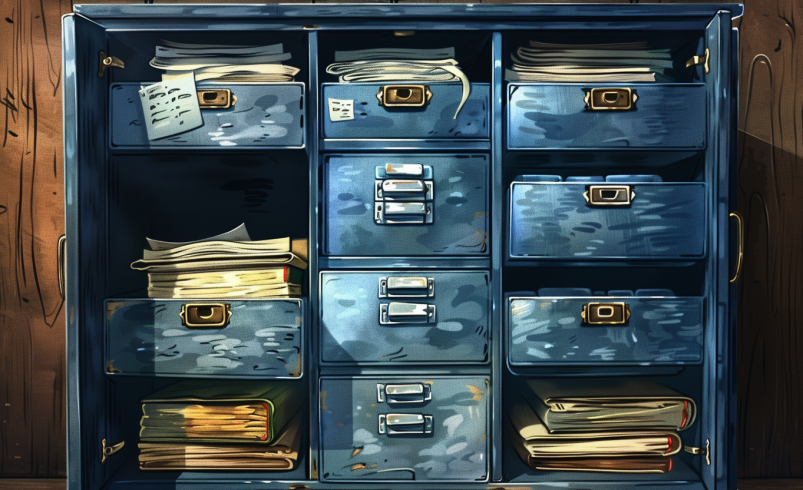
In today’s digital age, safeguarding our data is more crucial than ever. Whether you’re a student, a professional, or just someone with precious memories stored digitally, understanding how to effectively back up your computer files is essential. This article explores traditional backup methods and introduces a secure, temporary storage solution: Refile.
Traditional File Backup Methods
Before diving into the innovative solution provided by refile.io, let’s discuss some conventional methods for backing up your data:
- External Hard Drives: One of the most common ways to back up data is using an external hard drive. This method involves copying your files to a separate physical device, providing a straightforward way to restore them if your computer fails.
- Cloud Storage Services: Services like Google Drive, Dropbox, and iCloud allow users to upload their files to the cloud. This method offers easy access from any device with an internet connection and provides a level of security in the event of physical damage to your computer.
- USB Flash Drives: For smaller data sets or critical documents, USB flash drives are a portable option. They’re easy to carry and use but offer limited storage capacity compared to other methods.
While these methods are effective, they come with certain downsides, such as ongoing costs for cloud services, the risk of physical damage to drives, and the potential for security vulnerabilities.
Introducing refile.io: A Secure, Temporary Backup Solution
As an alternative to traditional methods, refile offers a unique approach to file backup. Designed for users who need temporary and secure storage, refile.io allows you to upload your files and keeps them for up to 15 days. After this period, the files are securely deleted, ensuring your data’s privacy and security.
Why Choose refile.io?
- Temporary Storage: Perfect for short-term needs, such as sharing files with colleagues or backing up data while transitioning between devices.
- Enhanced Security: With automatic deletion after 15 days, you don’t have to worry about manually managing your storage or risking prolonged exposure of sensitive data.
- Ease of Use: Uploading your files is as simple as dragging and dropping them onto the website, accessible from anywhere with internet connectivity.
How to Use refile.io for File Backup
- Visit refile.io: Open your browser and go to the website.
- Upload Your Files: Select the files you need to back up or share, and upload them securely.
- Access Anywhere: Once uploaded, you can access your files from any device for up to 15 days.
- Automatic Deletion: After the retention period, your files are securely erased from the servers.
Conclusion
While traditional backup methods still hold significant value, refile.io presents a complementary solution particularly suited for those needing secure, temporary storage. By utilizing refile.io, you can ensure your files are backed up safely and are automatically managed, reducing both stress and risk.
Incorporate refile.io into your data management strategy today and experience a new level of convenience and security.
Thank you for reading 😊
-Refile Support Team

